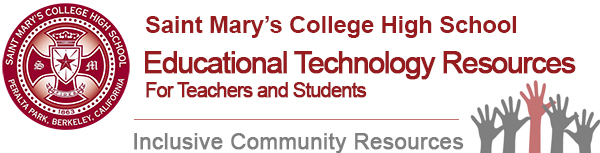Technology Use Guides and Videos

Creating a Student Signature for the Yearbook
This Technology Use Guide will walk you through the steps of creating your signature for the yearbook using the Paper by Fifty Three app on your iPad. Click on the link below or on the image below to open the guide. […]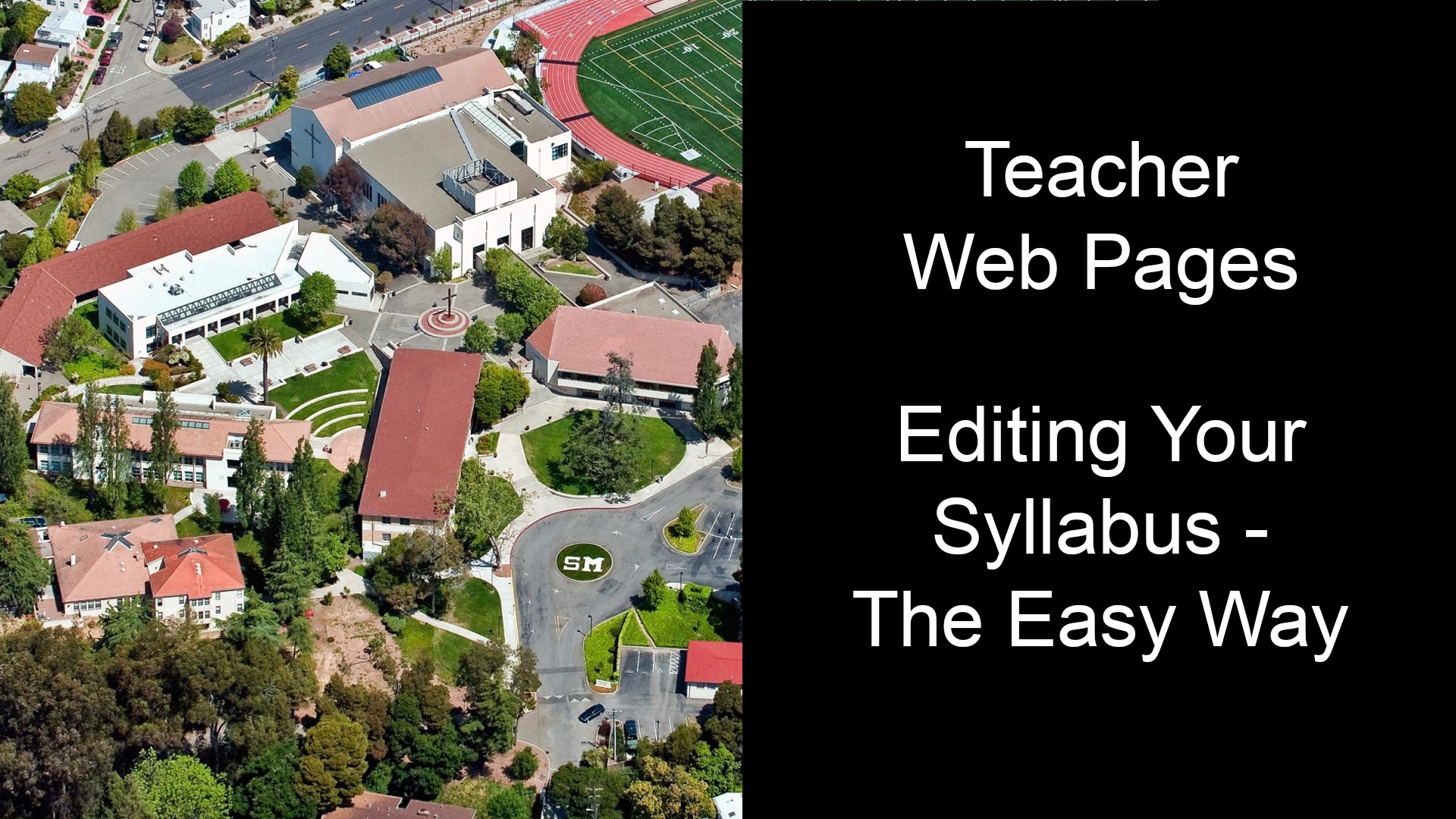
Teacher Web Sites – Updating your Google Doc Syllabus
For teachers updating their Syllabus – or other Google Doc files they have linked in their web page – this 6 minute video will walk you through the process for editing your document the easy way. Link to Video: Editing […]
Processing Yearbook Signatures in Photoshop
The following tutorial will walk you through the steps of processing student yearbook signatures in Photoshop. We’ll crop the signature to the appropriate size for the yearbook, invert the signature so it is white on a transparent background, and save […]
Moving Flashcards from Quizlet and Brainscape
This tutorial will walk you through the process of moving flashcard data from Quizlet to Brainscape. Moving Flashcards from Quizlet and Brainscape
Tech User Guide – Doctopus
Doctopus allows teachers to manage the flow of shared documents in their Google Drive accounts. From one place, the Doctopus script allows teachers to take one document and share individual copies out to each of their students, monitor editing of […]
Adding a Class Notes or Lecture Outline Page to Your Google Site
Teachers, Attached is a brief tutorial (with pictures) on how to set up a Class Notes page on your Google Sites webpage which will allow you to upload Word Documents, Excel spreadsheets, PowerPoint presentations, PDF files, and images so your […]
Single App Mode on the iPad/iPhone – New with iOS 6
One of the major issues associated with the use of iPads in the classroom have to do with the same reasons that makes them ideal for use in an educational environment; they are extremely versatile. One issue that arises often […]